Automation with Perfion Actions
Perfion Actions is a powerful framework, that can solve an endless number of automation tasks.
Perfion Actions allows you to create your own Action Maps that can consist of several steps performed in sequence.
Here are a few examples of Perfion Actions:
Example 1:
Import images from “hotfolder”
Managing images is a big task for many businesses. Perfion Actions can help you do it in clever ways.
If your in-house photographers shoot beautiful product images but have no knowledge of Perfion, Perfion Actions can help you by importing images from a “hotfolder”.
All your photographers need to do is name each image with a reference to a product (e.g. [itemnumber]_01.jpg) and save images in your “hotfolder”. Perfion Actions can then “scan” the folder for new images and import these to your products.
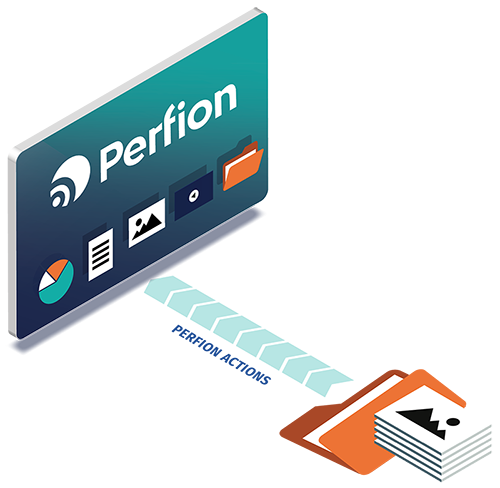
Example 2:
Add product descriptions from ChatGPT
In this example, a Perfion Action integrates with ChatGPT to generate product specific marketing descriptions. The action is set up to run on-demand in context of selected products.
All you have to do now is select the products in need of marketing descriptions and execute the action. After a few seconds, marketing descriptions from ChatGPT are added to your products automatically.
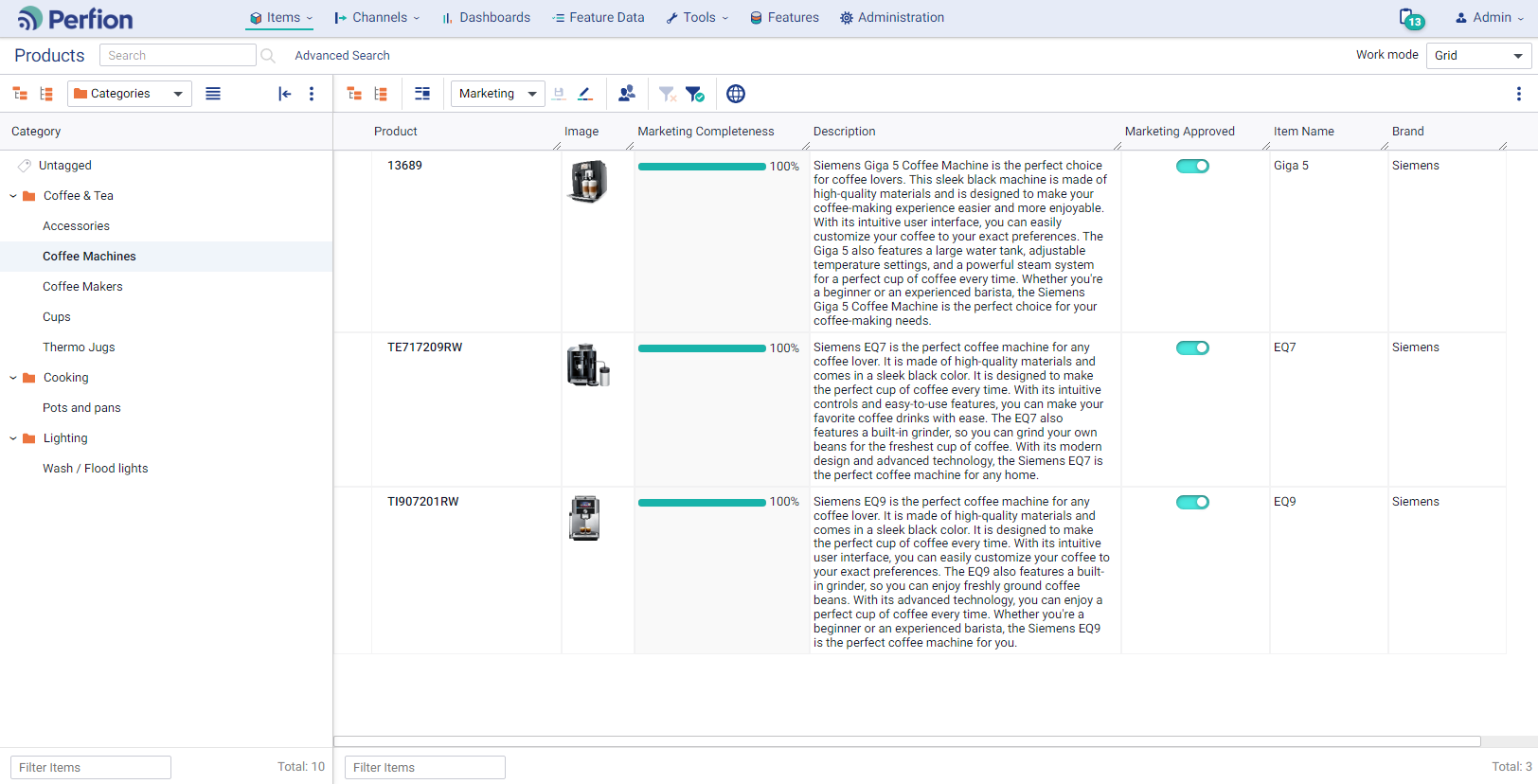
Example 3:
Manage translations
If you work with a translation agency to manage translations, Perfion Actions can help you automate the Translation Management process.
Scheduling of Actions
The built-in Perfion Scheduler allows you to specify execution schedules for each Action Map. One Action Map should run every night at 2:00AM, another should run every hour. It’s all up to you.
It is also possible for authorized users to execute Perfion Actions manually from the Perfion application. This is very useful for one-time data manipulation work, or for trying out your actions before scheduling them.
Perfion Actions take place "in the background"
All the automatic processes that run with Perfion Actions take place immediately and are completely invisible to the user in Perfion. Actions are even carried out “in the background”, which means that you can continue working on other tasks in the PIM system while the actions take place.